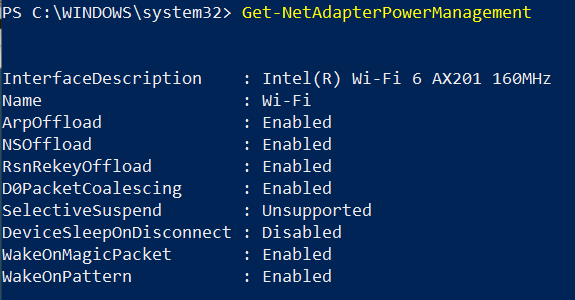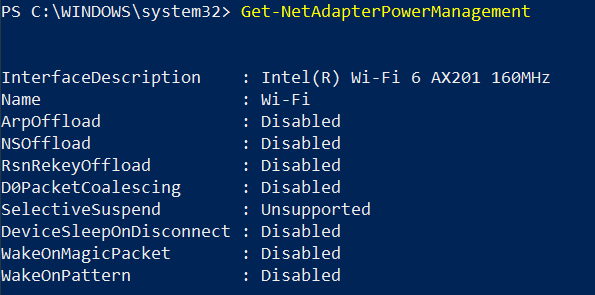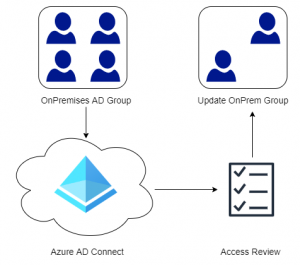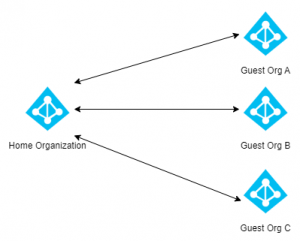Recently I was streaming a live event on my new Surface Laptop 3 (Windows 10 1909), and had a lot of buffering issues when the signal strength was more than adequate. Device Manager indicated no Power Management but running the PowerShell command below solved all of my buffering issues. Below are pictures before and after running the command.
Read Microsoft’s documentation here.
Disable-NetAdapterPowerManagement -Name Wi-Fi