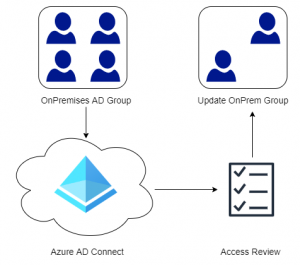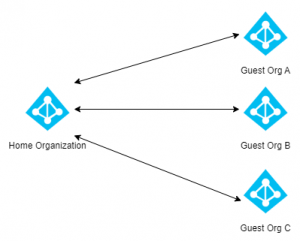In this series on Endpoint Analytics we explore the different reports and possibilities that Endpoint Analytics currently offers. In Part 1 we discussed the advantages of XLA over SLA, how to enable Endpoint Analytics and onboard Intune clients using a data collection policy. In Part 2 we had have a closer looks at Startup Performance, the first of three areas that Endpoint Analytics provides insight into. In Part 3 we demonstrated how Proactive Recommendations can be used to check and remediate settings. In this post (Part 4) we have a look at Recommended Software which are Microsoft’s recommendations on how to increase the user experience for our end-users.
Contents
Related Posts:
- Part 1 – Getting Started with Endpoint Analytics
- Part 2 – Startup Performance
- Part 3 – Proactive Remediation’s
- Part 4 – Recommended Software (this post)
- Part 5 – Restart Frequency
Recommended Software has actually nothing to do with software on your devices. Instead it is a set of tools and products that Microsoft recommend implementing in order to increase user experience. The main focus is obviously a Modern Management approach and how far the organization has come in adopting that journey.
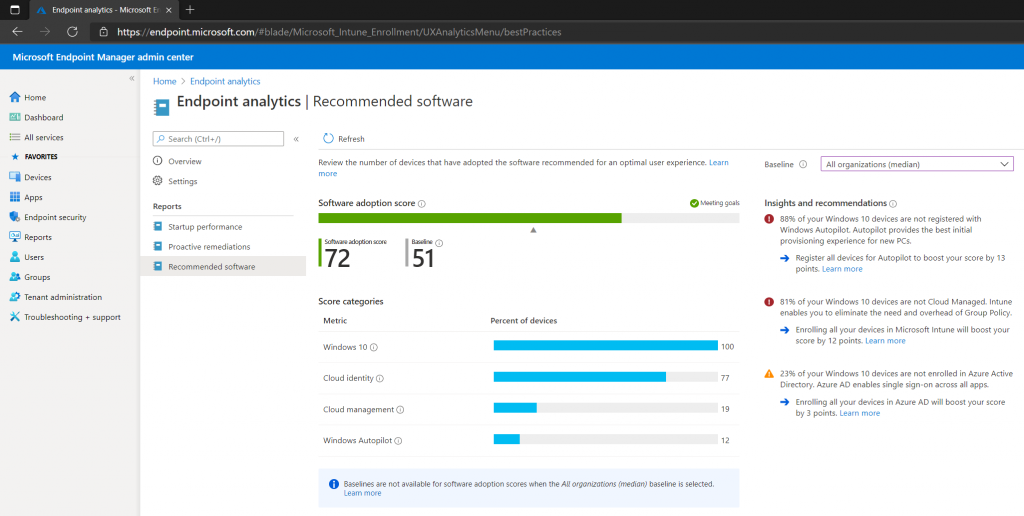
Software Adoption Score
Like the Startup Performance Score, the Software Adoption Score is an integer between 0 and 100 (0 is poor and 100 is excellent), and is a weighted average of the number of devices that have been deployed with one or more recommendations. One notable difference is that the Software Adoption Score is based on all Intune and Co-Managed devices, regardless if they have a data collection policy or not.
Score Categories
Here is a breakdown of the metrics used in Recommended Software and how they are calculated.
- Windows 10 – This metric measures the amount of Windows 10 devices in contrast to older editions of Windows like Windows 7. Unfortunately it does not differ between versions of Windows 10, meaning an unsupported build of Windows 10 will still give you full marks.
- Cloud Identity – Measures the percentage of devices enrolled into Azure Active Directory.
- Cloud Management – Measures the percent of devices that have been attached to the Microsoft 365 cloud, either by being enrolled into Intune or leveraging co-management with Configuration Manager. This allows devices to take advantage of many of the features in the cloud such as Conditional Access.
- Windows AutoPilot – By registering corporate devices with AutoPilot, end-users can provision their devices from anywhere as long as they have internet connectivity. AutoPilot also reduces the amount of logistics that IT Departments need to do in order to get a device up and running. Read my other posts on AutoPilot here: Introduction to Windows AutoPilot and Creating an AutoPilot Proof of Concept.
Insights and Recommendations
Endpoint Analytics provides recommendations as to what can be done to increase the metric score, and gives insight as to what action should be done next on the journey to Modern Management.
- Part 1 – Getting Started with Endpoint Analytics
- Part 2 – Startup Performance
- Part 3 – Proactive Remediation’s
- Part 4 – Recommended Software (this post)
- Part 5 – Restart Frequency